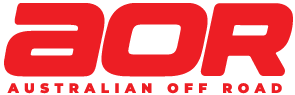BATTERY CHARGER – REDARC MANAGEMENT 30 SYSTEM BMS 1230S2
Your battery charger charges the batteries in your trailer when connected to 240 volts.
Your trailer is fitted with the REDARC Manager 30 system with which you can monitor the voltage and state of charge (SOC) of your batteries at any time. The REDARC manager 30 is a Battery Monitor System with a remote display which shows you the status of your batteries. You will need to be aware of the voltage and SOC % of your batteries always as this will affect the life cycle of your 12V power supply.
AOR recommends that batteries should not be allowed to drop below 12.4 volts for AGM or 50% State of Charge, and 12.8 volts for Lithium or 25% State of Charge. If you find your batteries are close to this voltage or SOC, your Redarc BMS will sound a Low state of charge alarm and you will need to connect a charging source. Options for charging your batteries include:
- If you have access, connect your van to Mains supply via the Mains 240v inlet socket on the side of the van. Ensure the Mains 240 volt circuit breaker or RCD is in the “UP” position as this can trip on rough roads and render the 240 volt system inoperative.
- If you have a generator, use it to recharge your batteries via the Mains 240 volts inlet socket by connecting an extension lead. Ensure the 240 volt circuit breaker is in the “UP” position as this can trip on rough roads and render the 240 volt system inoperative.
- Connect your Anderson plug to the vehicle and run the engine for at least ½ hour to maintain voltage level.
When the trailer is plugged into 240 volts the voltage will be between 13 – 14 volts (AGMs). Voltage can vary up/down during the recharging process. Once the trailer batteries are fully charged please note that the battery charger can drop to between 13.5 and 13.8 volts. This is known as the float charge and is a normal cycle of the battery charging process.
Low State of Charge Disconnect
Your REDARC Manager 30 has a warning system to alert you that the SOC is at a low level. Once the low SOC value has reach its set point, the 12 volt power will disconnect if a charge source is not connected. The low voltage load disconnect is designed to help protect your trailer batteries becoming heavily discharged.
Battery Storage
If you plan on storing your trailer for a long period, it is recommended that you change the Charge Mode of the BMS from ‘Touring mode’ into ‘Storage mode’. This is explained below in Selecting Storage Mode.
Storage mode is designed to charge the van batteries to an optimal level and maintain that level while your trailer is in storage. This mode requires all 12V loads to be switched off, including the Inverter. By selecting ‘Storage Mode’ the BMS will automatically disconnect all 12V system loads. However, the Inverter must be manually switched off from the remote switch on the control panel. Failing to do so may result in a fault occurring which may stop the BMS charging the batteries while in storage. The ‘Storage Mode’ uses an 8-stage charging profile consisting of Desulphation (AGM only), Soft Start, Boost, Absorption, Battery Test, Equalize, Float and Maintenance stages and will keep your batteries safety maintained while your van is not being used. We recommend you check the status of the BMS every 1 – 3 months to ensure all systems are working correctly and Mains power is still connected and suppling the charger.
NOTE: If the Manager 30 is set to ‘Storage mode’ and the tow vehicle is connected by the Anderson plug, the Manager 30 will automatically switch to ‘Touring mode’ once it senses an increase in input voltage from the tow vehicle alternator.
When storage mode has been set for over 12 hours, date and time will need to be re-entered after storage mode is reset to touring mode. Battery Type will also need to be confirmed.
Below is list in order of best option, the recommendations for storing your trailer and maintaining your batteries.
- Storage Using REDARC Manager 30 AC Charger or Solar Panel
– Select storage mode
– If a failure occurs, do not open or disassemble battery. It can cause a system failure and potential safety hazards - Lithium Battery Storage Without AC Charger or Solar Panel Available
– Charge battery to 100% of the capacity before long-term storage
– Recharge battery every 3 months for about 2 hours
– If a failure occurs, do not open or disassemble battery. It can cause a system failure and potential safety hazards - AGM Batteries Storage Without AC Charger or Solar Panel Available
– Charge battery to 100% of the capacity before long-term storage
– Check batteries every 1 month. If voltage drops below 12.6, put on charge
– Recharge battery every 3 months until SOC is 100%
– If a failure occurs, do not open or disassemble battery. It can cause a system failure and potential safety hazards
Selecting Storage Mode
From the Main menu screens or Home screen:
- Navigate to the Charger Status menu by pressing Press ▼
- Press ► to enter the Change Mode menu
- Press ▲ or ▼, to select Storage – This will disconnect ALL 12v power
Alternatively, when leaving Storage mode, select Touring Mode to reconnect 12v Power. Press ► to enter
Press ► to confirm setting